We can configure
Case insensitivity at column level. Let’s assume we have a requirement to query
contacts on Last Name irrespective of any case (Upper/Lower).
In Siebel version 8
and above you can configure this by following number of steps:
·
Log in to Siebel Tools.
·
In Object explore Select tables and query for S_CONTACT table
·
Lock the Project and in columns Query for LAST_NAME Column.
·
In the OBLE Right click the column and click on Case
Insensitivity.
·
CIAI wizard appears.
·
Click Next and Finish on the Screen.
·
In table Apply and Activate the changes made.
·
Compile the changes on client srf.
·
CIAI is now enabled.
To test the functionality login to Siebel
Application and Navigate to Contact Screen>Contacts View and query for contact in Last Name.
It retrieves all the records with same last name irrespective of case.

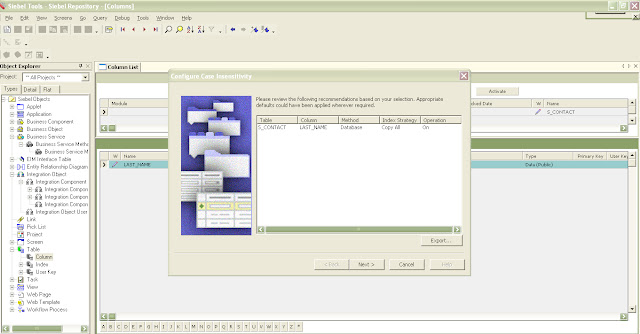
No comments:
Post a Comment